Introduction
Andy is an emulator that blurs the boundaries between mobile and PC, allowing users to run Android applications on their computers. Developed by Andy OS, Inc. this software opens up a world of possibilities, allowing users to enjoy their favourite mobile apps and games on big screens. Let's take a look at the main features and answer common questions about Andy.
Key features
- Andy Android Emulation: Andy allows users to emulate the Android operating system on their computers, creating a virtual environment to run Android applications.
- Seamless synchronisation: The software provides synchronisation between the user's mobile device and the emulator, allowing apps, data and even calls to be transferred.
- Multitouch support: Supports multi-touch gestures, providing PC users with a touch-friendly experience.
- Access to Google Play Store: Users can access the Google Play Store through Andy, allowing them to download and install a wide range of Android apps.
- Customisable Environment: Provides users with a customisable environment that allows them to configure the emulator according to their preferences.
Andy has a user-friendly interface that makes Android emulation accessible to users with any level of technical expertise. Easy integration of the programme with the computer environment contributes to a smooth and pleasant user experience.
Conclusion
Andy, developed by Andy OS, Inc. offers users a versatile and convenient solution for running Android applications on a computer. With features such as seamless synchronisation, multi-touch support and access to the Google Play Store, Andy brings the mobile experience to desktop computers. Whether you want to play mobile games on the big screen or test apps on your PC, Andy is the bridge that connects the mobile and PC worlds.
























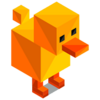





-cat-logo.webp)



